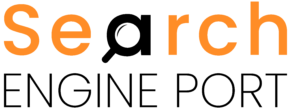In the age of social media, capturing fleeting moments and saving valuable content is more common than ever. But when it comes to Instagram, a lingering question arises: does Instagram notify users when you screenshot their content?
This article delves deep into the world of Instagram screenshots, exploring the platform’s notification policies, exceptions, and alternative options for saving content, ensuring you navigate the app with confidence.
Does Instagram Notify About Screenshots in 2024?
The answer is a resounding no. As of March 2024, Instagram does not notify users when someone screenshots their regular posts, stories, reels, or even their profiles. This applies to both public and private accounts.
This policy aims to strike a balance between user privacy and content accessibility. While some platforms, like Snapchat, do notify users about screenshots, Instagram focuses on fostering a more open environment where users can freely capture content for personal use, inspiration, or reference.
Exceptions to the Rule: Disappearing Content in DMs
While Instagram generally doesn’t notify about screenshots, there’s one specific exception: disappearing photos and videos sent through direct messages (DMs).
When you send a disappearing photo or video using the camera within Instagram DMs, the recipient is notified if they take a screenshot. This notification appears alongside the message thread, similar to how it works in other messaging apps with disappearing content.
This exception is in place to protect the privacy of users sharing sensitive content that vanishes after viewing. It allows the sender to be aware if the recipient attempts to capture a permanent record of the disappearing content.
Responsible Screenshotting: Respecting Content and Creators
While Instagram doesn’t notify users about screenshots, it’s crucial to remember that responsible and respectful use of captured content is essential. Here are some key points to keep in mind:
- Respect copyright: If content is not explicitly designated for sharing or redistribution, avoid publicly sharing screenshots without the creator’s permission.
- Give credit: When referencing or using content captured through screenshots, always give credit to the original creator. This can be done by mentioning their username or linking to their profile.
- Avoid malicious intent: Don’t use screenshots for harmful purposes, such as harassment, cyberbullying, or spreading misinformation.
Alternative Ways to Save Content on Instagram
While screenshots offer a quick way to capture content, Instagram provides alternative options that might be more suitable depending on your needs:
- Saving posts: Click the bookmark icon below the post to save it to your private collection. You can access saved posts through your profile and revisit them later.
- Sharing to close friends: If you want to share interesting content with a select group, utilize the “Close Friends” story feature to share it with a curated list of followers.
- Screen recording stories: For stories containing multiple elements, use your device’s screen recording function to capture the entire sequence. Remember, using this method might alert the user if they have screen recording notifications enabled.
Conclusion: Screenshotting on Instagram – A Balancing Act
Understanding Instagram’s screenshot notification policy empowers you to navigate the platform with confidence. Remember, while screenshots are a convenient way to capture content, responsible use and respect for creators are crucial.
By following these guidelines, you can ensure a positive and respectful experience for yourself and others on the platform.