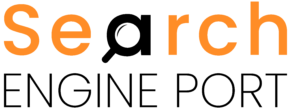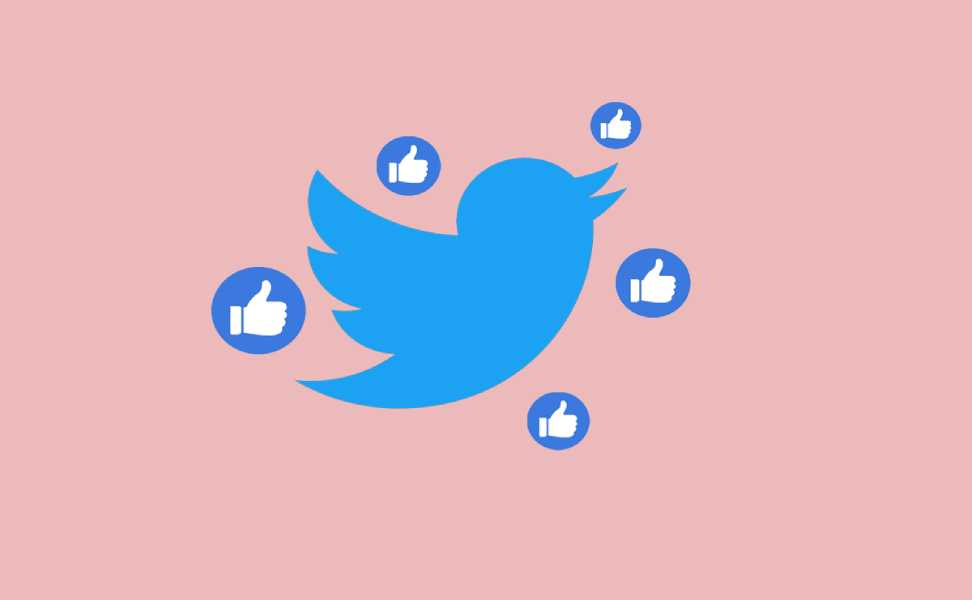In today’s digital world, online privacy is a growing concern. Many users on platforms like Twitter may want to control what information they share publicly, including their likes. While Twitter doesn’t offer a direct “hide likes” feature, there are workarounds and alternative methods to achieve a similar level of privacy.
Understanding Twitter’s Like Visibility
It’s crucial to understand how Twitter handles likes before exploring solutions. Likes are visible in two primary ways:
- Likes Tab: Your profile has a dedicated “Likes” tab showcasing all the tweets you’ve liked.
- Individual Tweets: When you like a tweet, it appears under the “Likes” section of that specific tweet, visible to anyone viewing it.
Important Note: Even with a private Twitter account, your followers can still see your likes. Making your account private only restricts who can follow you, not who can see your likes within your follower list.
Approaches to Manage Your Liked Tweets
Here are various methods to manage your liked tweets and control their visibility:
1. Unliking Tweets:
The most straightforward approach is to unlike any tweets you no longer want to be associated with. Simply navigate to your “Likes” tab, find the desired tweet, and click the heart icon to remove your like. This removes the tweet from your “Likes” list and hides it from the individual tweet’s “Likes” section.
2. Making Your Account Private:
While not directly hiding likes, making your account private restricts who can see your “Likes” tab and any liked tweets altogether. Only approved followers can access your profile and view your activity, including liked tweets. This method offers increased privacy but comes with limitations, such as hindering potential engagement from new followers.
3. Creating a Separate “Finsta” Account:
Some users create a secondary Twitter account, often referred to as a “finsta,” specifically for private browsing and liking tweets without public visibility. This approach offers complete control over who sees your likes but requires managing a separate account, which may not be ideal for everyone.
4. Third-Party Apps (Caution Advised):
It’s important to exercise caution when considering third-party apps claiming to hide Twitter likes. These apps often require access to your Twitter account, which can pose security risks. Additionally, Twitter’s terms of service strictly prohibit the use of unauthorized apps that modify platform functionality. Using such apps can lead to account suspension or termination.
Additional Tips for Maintaining Twitter Privacy
- Review Your Liked Tweets Regularly: Take time to revisit your “Likes” tab and remove any tweets you no longer want associated with your profile.
- Be Mindful of What You Like: Before liking a tweet, consider if you’re comfortable with others potentially seeing it associated with your profile.
- Utilize Twitter Lists: Create private lists to categorize and follow specific groups of users without publicly displaying your following activity.
Remember: While there’s no direct “hide likes” feature on Twitter, these methods offer alternative approaches to manage the visibility of your liked tweets and maintain a desired level of privacy on the platform. Always prioritize your security and avoid unauthorized apps or methods that violate Twitter’s terms of service.
Feature image source:- https://tinyurl.com/yc3ba7cf