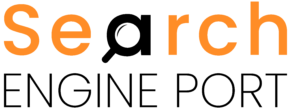In today’s fast-paced digital world, maintaining an engaging social media presence is crucial for businesses and individuals alike. But juggling multiple platforms and consistently creating fresh content can be overwhelming. This is where social media management tools like SocialBee come in.
This review dives deep into SocialBee’s functionalities, exploring its strengths, weaknesses, and how you can leverage it to streamline your social media strategy.
What is SocialBee?
SocialBee is a social media management platform that empowers users to schedule, publish, and analyze content across various social media channels. It boasts a user-friendly interface and simplifies the process of managing your social media presence, saving you valuable time and effort.
Key Features of SocialBee
- Multi-platform support: Schedule posts for Facebook, Twitter, LinkedIn, Pinterest, YouTube, Instagram, and Google My Business, all from a single platform.
- Content calendar: Organize your content with a visual calendar, allowing you to plan and schedule posts in advance, ensuring a consistent and regular social media presence.
- Bulk scheduling: Save time by scheduling multiple posts at once, either individually or by leveraging pre-defined categories and queues.
- Content library: Store and organize your pre-created content, including text, images, and videos, for easy access and reuse across platforms.
- Social media analytics: Gain insights into your social media performance by tracking key metrics like engagement, reach, and impressions.
- Hashtag suggestions: Discover relevant hashtags to increase your content’s reach and visibility.
- Team collaboration: Assign roles and permissions to team members, allowing for collaborative social media management.
- RSS feed integration: Automate content sharing by integrating RSS feeds from your favorite blogs or news websites.
How to Use SocialBee
Getting started with SocialBee is a breeze. Here’s a quick guide:
- Sign Up and Connect Your Accounts: Create a free SocialBee account and connect your desired social media profiles.
- Plan and Create Content: Craft your social media posts, including text, images, and videos. You can also use the content library to store pre-written content.
- Schedule Your Posts: Utilize the calendar to schedule your posts for specific dates and times, or leverage the “auto-post” feature to share content at optimal times based on your audience’s activity.
- Analyze and Optimize: Track your social media performance using the built-in analytics and use the insights to refine your strategy and improve engagement.
Benefits of Using SocialBee
- Saves Time: Schedule content in advance and free yourself from the daily grind of manually posting on every platform.
- Improves Consistency: Maintain a consistent posting schedule, ensuring your audience stays engaged and informed.
- Boosts Productivity: Streamline your workflow and focus on creating high-quality content instead of managing multiple platforms.
- Gain Valuable Insights: Understand your audience better and tailor your content strategy based on data-driven insights.
- Affordable Pricing: SocialBee offers various plans to suit different needs and budgets, making it an accessible option for individuals and businesses alike.
Things to Consider
While SocialBee offers a robust set of features, it’s essential to consider some limitations:
- Limited free plan: The free plan has restrictions on the number of connected profiles and scheduled posts.
- Lacks advanced features: Compared to some competitors, SocialBee might lack advanced features like content creation tools or social listening capabilities.
Is SocialBee Right for You?
SocialBee is an excellent choice for individuals, small businesses, and agencies looking for a user-friendly and affordable social media management solution. Its intuitive interface, multi-platform support, and scheduling features can significantly streamline your social media workflow and save you precious time. However, if you require advanced features or manage a large number of social media profiles, exploring other options might be beneficial.
Overall, SocialBee provides a valuable solution for anyone seeking to simplify their social media management. Its user-friendly interface, comprehensive features, and affordable pricing make it a strong contender in the social media management landscape.
Feature image source:- https://tinyurl.com/yeyrdu32